
Governance @WORK
help organisations identify and implement necessary decisions in pursuit of their objectives.
Create the governance rooms you need to help you manage or grow your organisation, i.e. a Board room, management team room, accounts and reporting room, and investor room.
Projects @WORK
makes it easier to work and collaborate on projects, with anyone, at any time, from anywhere.
Categorise projects to make it easier to manage the portfolio, benefit from dedicated project workspaces with team chats, tasks, document management and access control.
Groups @WORK
is a dedicated space for group discussions and development of subject areas.
Create good discussions in the group chat, use tasks if you need it, store and share relevant documents with the group and control membership through access control.
Contracts @WORK
give organisations the overview and control they need to manage the contract portfolio.
Categorise contracts to make it easier to manage the portfolio, benefit from dedicated contract workspaces with team chats, tasks, document management and access control.

The organisation level
-
Invite employees and others to join your organisation and communicate with members through the news feed
-
Create and have easy access to the governance rooms you need to manage the organisation
-
Create work communities to manage portfolios like projects and contracts – with dedicated work and collaboration spaces for every project and contract registered

Governance rooms
-
Give your governance rooms the names and descriptions that make sense for your organisation
-
Every governance room gets a dedicated workspace, with access control
-
Every workspace includes a dialogue area, a file manager, web documents and tasks.
The community level
-
Create communities to manage and work on different portfolios … you can create as many communities as you need
-
Everything that is registered in the portfolio, every project, contract and group, gets a dedicated work and collaboration space

Communities
-
Create a welcome page with useful information for members of the community - you can add images and videos if you want to
-
Create a useful news feed by allowing members to post, like and comment
-
Register relevant content to work and collaborate in dedicated workspaces
-
Create links to other pages or systems to make work life as easy as possible for members
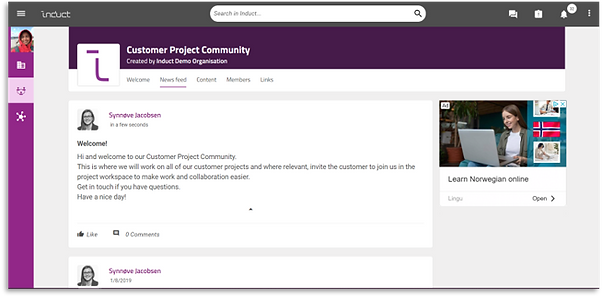


The workspace level
-
Use the description field to share important details about the project
-
Skip emails and communicate directly in the Dialogue area
-
Store all relevant project documentation in the project workspace – you get unlimited storage space in all workspaces
-
Invite and manage team members – external members just as easily as internal members
-
Create tasks for all the activities that need to be done, set due dates and allocate to team members
-
Use categories to help define the project in the portfolio
-
Ensure that the right people have access to the right things, at the right level
-
If your community is part of a network, use the share function to make your project visible and available to members of the network

.png)